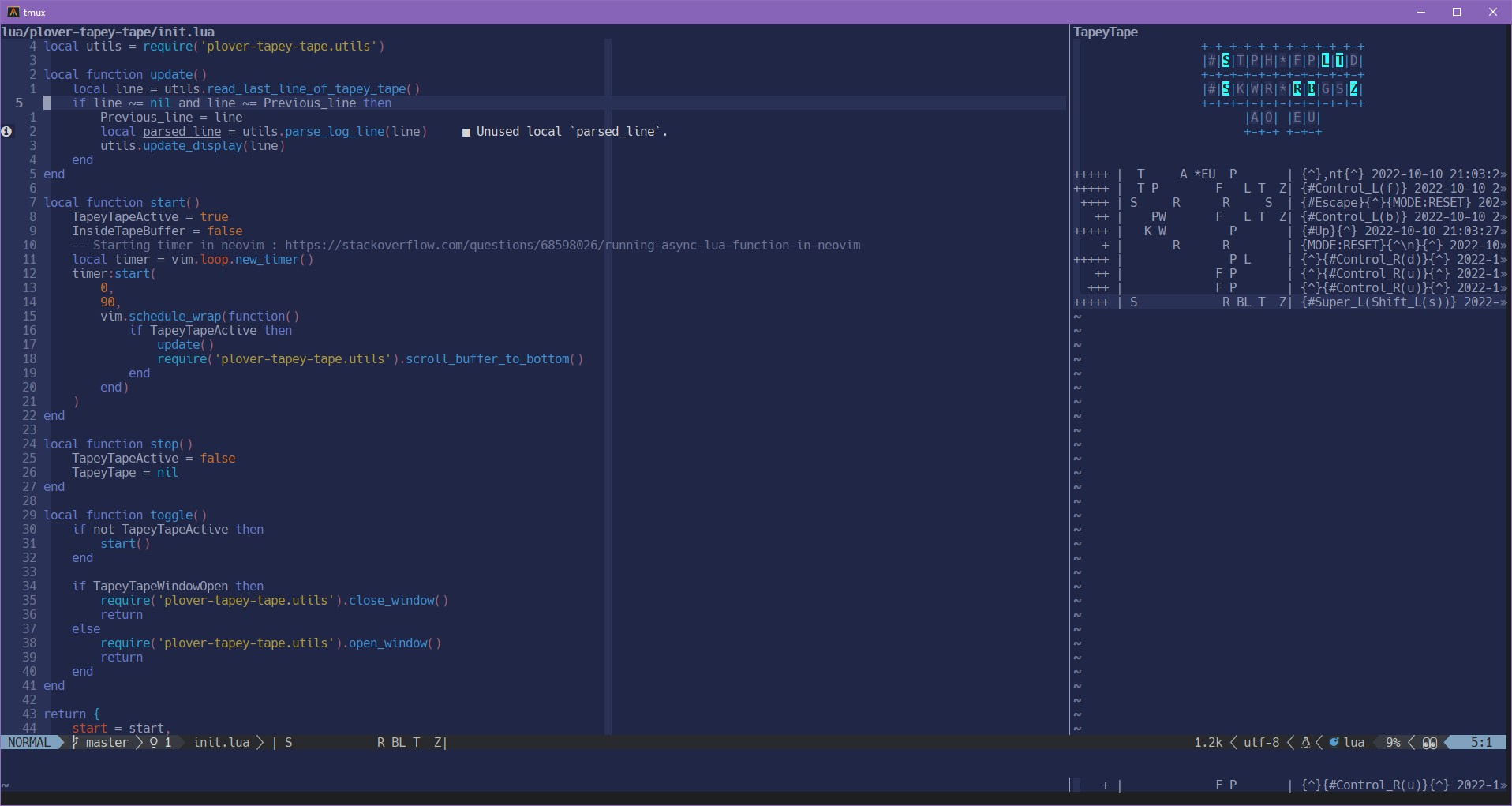awesomewm
· ☕ 1 min read
awesomewm What is awesomewm?
From their own website description:
awesome is a highly configurable, next generation framework window manager for X.
It is very fast, extensible and licensed under the GNU GPLv2 license.
It is primarily targeted at power users, developers and any people dealing
with every day computing tasks and who want to have fine-grained control on
their graphical environment.
Install The install process is different for every Linux distro.